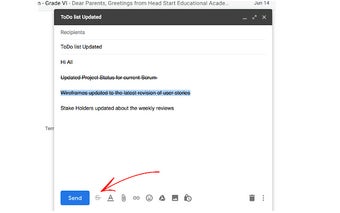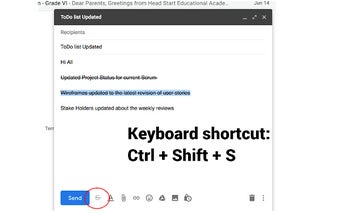StrikeThrough for Gmail: Easily Add Strike-Through Text to Your Emails
StrikeThrough for Gmail is a free Chrome extension developed by GSmart.in Apps. This light-weight extension adds a convenient strike-through button to the Gmail compose window, making it easier than ever to add strike-through text to your emails. With a simple keyboard shortcut (Ctrl+Shift+S), you can quickly toggle the strike-through style on selected text.
Before this extension, adding strike-through text to Gmail messages was a cumbersome task. However, with StrikeThrough for Gmail, you can install the extension in your browser and instantly have access to the strike-through button in the Compose Window.
To use the extension, simply select the text you want to strike through in your compose window and click on the newly added strike-through button. Alternatively, you can also use the keyboard shortcut Ctrl+Shift+S to toggle the text style.
Overall, StrikeThrough for Gmail is a useful tool for those who frequently use strike-through text in their emails. It eliminates the hassle of manually formatting the text and provides a quick and easy way to add strike-through style to your messages.